¶ Bulk Conversion Import
¶ Purpose of CSV Conversion Fraud Scanner
This guide explains how to use 24metrics CSV importer tool to scan historic conversion data for fraud, fine-tune detection filters, and validate traffic quality.
¶ What It Solves
- When advertisers or affiliates question conversion rates or traffic quality.
- When you need to test older data outside of live campaigns.
- When manual spreadsheet reviews are too slow or error-prone.
The CSV Scanner lets you upload past conversion data and quickly run fraud analysis.
¶ How It Works
¶ 1. Export Your Data
Export conversion records from your Affiliate Tracking or Attribution platform (e.g., MMP – Mobile Measurement Partner).
Include these key fields:
- Offer ID
- Traffic Source
- Full IP address (not truncated)
- User Agent string
- Session time (click to conversion time in seconds) - optional
- Referer URL - optional
⚠️ Important: Full IPs are mandatory – truncated IPs (e.g., 88.21.2.xxx) will break fraud checks.
¶ 2. Create an API integration for Import
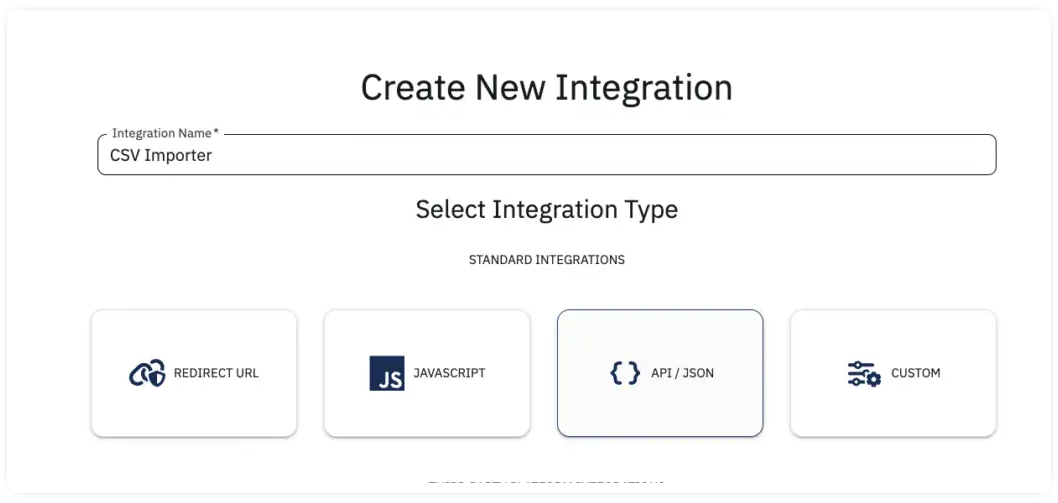
- In the 24metrics dashboard, create a new API integration dedicated to CSV import.
- Name it something like “CSV Import.” It can be change anytime later.
This isolates historic data from live flows, so you can test stricter filters safely.
¶ 3. Configure Filter Groups
Go to Filter Groups → select your CSV Import integration.
Set up conversion filters independently of live traffic.

Recommended filters:
- Bot Detection
- VPN/Proxy Checks
- Duplicate Conversions
- Session Time
You can start from preset templates like “Lead-Gen” or “Mobile CPI” and then adjust thresholds.
¶ 4. Run the Import
Go to Reports -> Bulk Conversion Import and download the CSV template. Then add your data to the CSV according to the formats and columns requested,then, follow the next steps:
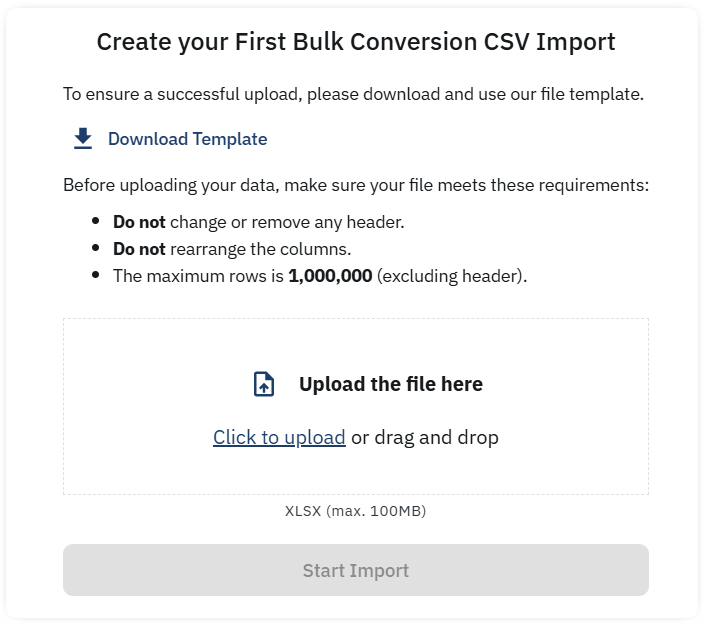
- Upload your CSV file (supports up to 1 million rows).
- Wait for processing to complete.
- Once finished, review results in Reports – including fraud scores and analysis.
¶ Use Cases
- Test Different Filters: Upload data and compare results under various thresholds.
- Ad-hoc Conversion Scans: Analyze a flagged batch from an advertiser or network.
- Historic Analysis: Re-evaluate past campaigns for fraud patterns.
¶ Benefits
- Saves time compared to manual spreadsheets.
- Delivers actionable fraud insights instantly.
- Enables “what-if” analysis for filter tuning.
- Keeps historic imports separate from live campaigns.
- Strengthens overall traffic-quality validation.
¶ Best Practices
✅ Always include full IP addresses in your exports.
✅ Use a dedicated integration for CSV imports.
✅ Start with core filters (bots, proxies, duplicates).
✅ Tighten thresholds only after initial review.
✅ Monitor progress when importing large files.
✅ Compare filter sets before deploying changes live.
¶ Summary
If you need to:
- Analyze conversions retroactively
- Test detection filters, or
- Defend traffic quality with data,
the 24metrics CSV Conversion Fraud Scanner gives you a fast, self-serve solution.
Just export your conversions, create a dedicated import, set filters, and upload.
Within minutes, you’ll have detailed fraud scoring and insights — no spreadsheets required.
References:
Affiliate Fraud CSV Scanner – 24metrics